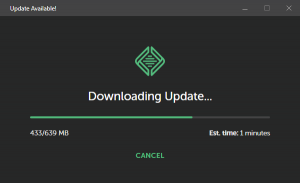I am delighted to announce that my personal web design portfolio website at keithmclaughlin.ie has a new design!
I have wanted to get this new design live for months but have been too busy with client work to give it the proper attention.
The unfortunate events of COVID-19 resulted in less client work, which in turn gave me the time to work on the new web design.
Moving away from WordPress
The old website was powered by WordPress with a theme built using Bootstrap CSS.
The new site is powered by Gridsome using Tailwind CSS for the styling and layout.
I would love to hear your feedback on the new design :)